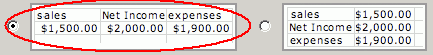Import Data dialog box
Use the Import Data dialog box to select the options you want to use when importing model data from a linked Excel file. For more information, see Setting up import links
To open the Import Data Dialog box, choose Import Data from the Edit menu.
Import Type
Use the options in this section to select the type of import link you want to create.
- One Time – Select this option to import the data once.
Data from the file will be imported into the
model once, when you click OK
in the Import Data dialog box.
- Persistent – Select this option to import data now and to use the established link to manually or
automatically import data in the future. If you select this option, choose how you want to import data via the persistent link:
- On Demand – Select this option to import data only when you choose to import it. Data from the Excel
file will be imported when you first create the link and, thereafter,
only when you click the Import Now button
in the Manage Persistent Links dialog box.
- Dynamic – Select this option to import data automatically. Data from the Excel
file will be imported whenever you open the model and anytime the data
changes in the Excel file, as long as the model isn't running at the time.
If the model is running at the time the data change in the Excel file,
the import will happen the next time the model run stops or pauses.
Import Data Source
Use the options in this section to specify the Excel file from which you will import the data and the orientation of the data in the import worksheet.